Continuing with the Mobile Makerspace Design Challenge (introduced here and further developed here), it’s time to find some photographic inspiration for what this could look like. I searched Creative Commons images and found a cart, then broadened my search outside of CC and found a couple others to add to the Linoit board.
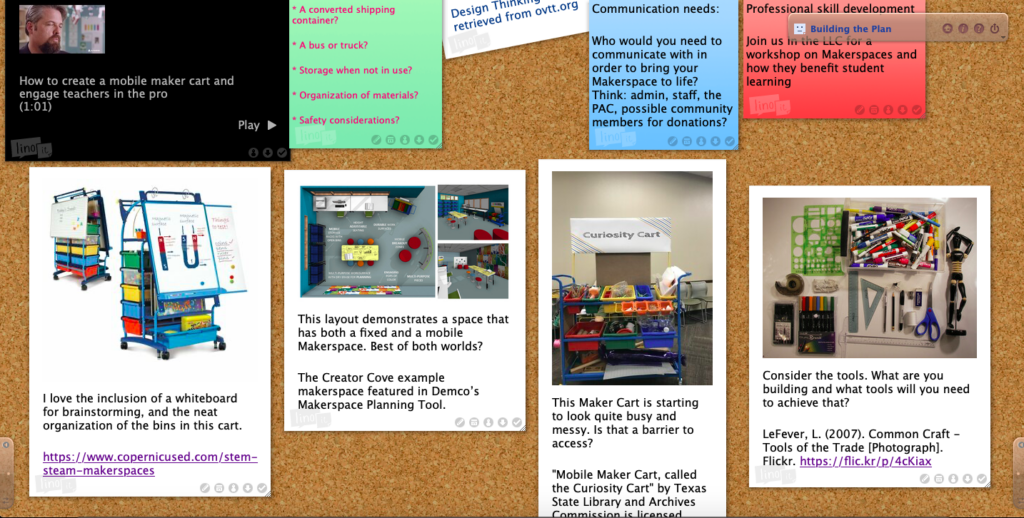
The Mobile Makerspace is intended to foster creativity, exploratory learning, computational thinking, team work, and design skills in schools that may not have the space or budget for a fully fixed Makerspace. It can also be for schools that do have a fixed Makerspace, but want a secondary option that can be wheeled into classrooms.
I have added provocations to think about ideating, brainstorming, where the cart might be stored in the library, whether a messy cart is a hindrance or not, and, thanks to my colleagues, a consideration for the tools and labeling of materials.
The updated Linoit board can be explored here. Now I want to hear from you:
- What do you like about the project?
- What are your concerns and/or questions for consideration?
- Do you have any ideas for potential resources?
References:
“Mobile Maker Cart, called the Curiosity Cart” by Texas State Library and Archives Commission is licensed under CC BY 2.0
The Linoit plan: http://linoit.com/users/katrina-bc/canvases/Building%20the%20Plan
Considering the Layout: https://ideas.demco.com/blog/create-space-for-makerspaces/#
A product-centred site for inspiration: https://www.copernicused.com/stem-steam-makerspaces
Schipp, Jessica Gray. “Color-Coded Clean Up: Organizing Your Makerspace.” Creativity Lab – Making in School, Lighthouse Community Public Schools, 18 Feb. 2014, lighthousecreativitylab.org/2014/02/color-coded-clean-up-organizing-your-makerspace/.
Hi Katrina,
We are exploring the same topic on the Mobile Makerspace!
I like how you stated your intention for creating the Mobile Makerspace. Educators must focus on “the educational rationale for having a makerspace, and provide opportunities to discuss curricular tie-in’s to illustrate how making can integrate with existing classroom activities” (Oliver 162).
You also included visuals for the cart, possible layout, and the tools. They reflect the ideating and making stage of the design thinking. I especially like the cart that has the whiteboard on the far left. I envision teachers using it for introducing the Maker Challenge for the day or students utilizing it to brainstorm and share their ideas during the Design Charrette.
Reviewing your Design Challenge Statement, I noticed that you would like to include a plan for tracking and replacing materials as well as a booking schedule. Maybe you could specify how you would make them visible in your library. Can this be included in your physical layout?
A resource I would like to recommend is the Makerspace Playbook School Edition by MakerEd. You could access this resource on my Linoit if you are interested.
(Just a side note, I couldn’t access your updated Linoit board. Why don’t you include all the elements in the screenshot to view the whole picture of your design challenge? Just a thought!)
I look forward to seeing your final project!
Jennifer
Works Cited
Oliver, Kevin M. “Professional Development Considerations for Makerspace Leaders, Part One: Addressing ‘What?’ and ‘Why?’” TechTrends, vol. 60, no. 2, Springer US, 2016, pp. 160–66, doi:10.1007/s11528-016-0028-5.
Hi Jennifer, I didn’t include all the elements in my linoit screenshot because it has expanded beyond one page now and I haven’t figure out if I can zoom in/out and still retain visual quality! I wonder why the link didn’t work… I’ll see about updating it.