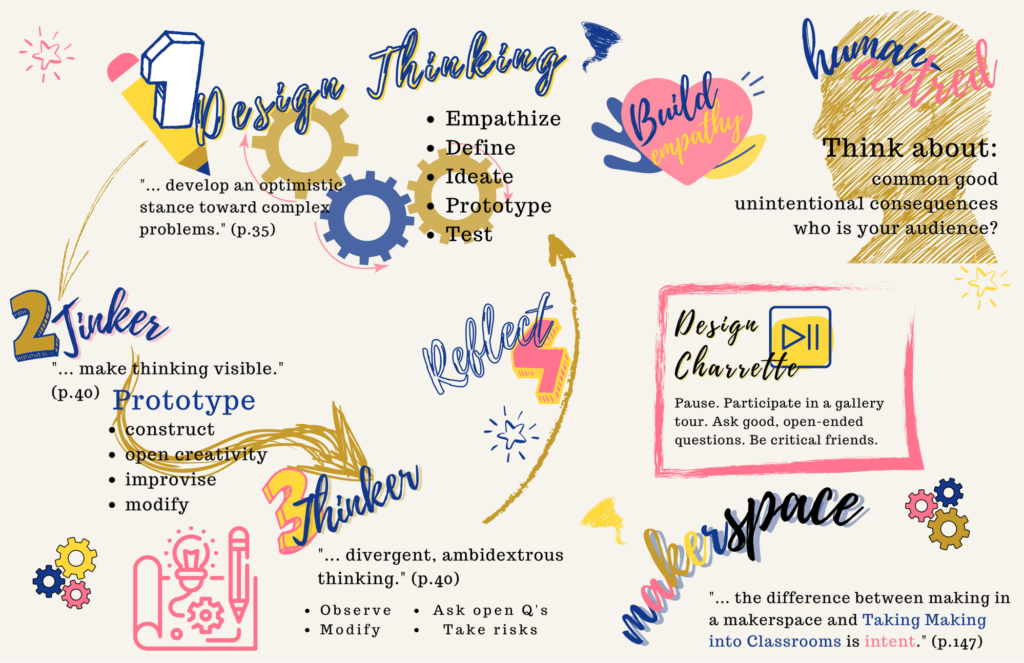
References:
Taking Making Into Classrooms: A Toolkit for Fostering Curiosity and Imagination
Canva for Educators (sign in using your district email to unlock free features!)
Place-based teaching and learning in SD61
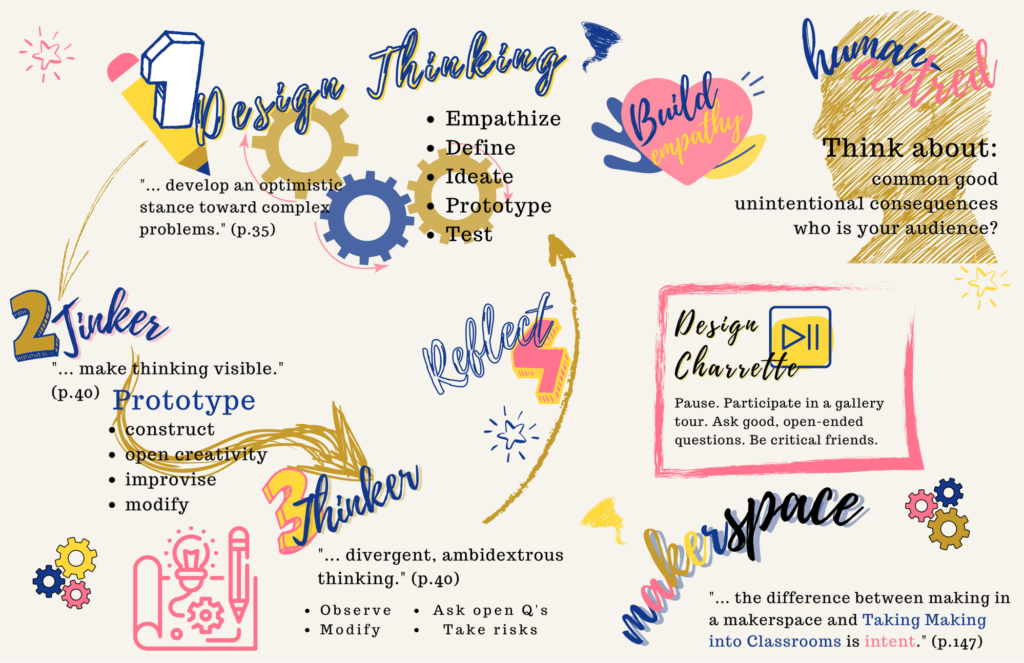
References:
Taking Making Into Classrooms: A Toolkit for Fostering Curiosity and Imagination
Canva for Educators (sign in using your district email to unlock free features!)

Questions for you:
Get the link to this Canva Infographic here. You may use this as a template and edit to suit your personal learning goals!
Ok, let’s take a look at some of the leading PLN community platforms:
So, it would seem as if ISTE has the most dedicated PLN platform. I wish I could dig through the discussion boards before having to pay the fee, so that I could see what topics have been covered. At the end of the day, I’m honestly most likely to start (and join) a focused PLN through Facebook, Instagram, Twitter, and Pinterest. That’s where I’m most active, where I’m comfortable, and where I know I can find the specific topics I’m looking for (for free) without barriers to access.

In minute 3:37 of Sandra Averill’s overview of the BC K-9 ADST curriculum, I hear something that clicks into place for me:
“My concern is that we will take a traditional approach to this non-traditional curriculum.” (3:37, Averill)
Unlike traditional models of teaching, ADST is not intended to be a unit that we begin and complete. Instead, it is a model of thinking and learning that is woven throughout the curricula. The moment we apply constraints to the ADST process, we are limiting and moving away from the purpose of exploration, individualized learning, collaborative design, and growth mindset.
Sandra describes the ideal ADST process as “meeting the same learning outcomes, but arriving there through different materials.” (7:40, Averill)
Immersion, problem-solving, creating, big-picture thinking, uncharted territory, expeditionary learning, inquiry, context, life-improving, inspirational, stages of a project, skills for life… these key words help to define how ADST can transform the idea of what it means to be a teacher and a student in the 21st century. It starts with a problem and moves almost immediately into several questions to help define and meet that problem.
“I feel that schools shouldn’t just be about learning about problems, I think they should be about solving them. Because, if you aren’t learning about solving problems, then what will you do when you’re out of school?” – Liva Pierce, King Middle School, Maine School Engages Kids With Problem-Solving Challenges
As students move on to future grades, they may forget the particulars of the content they have been taught. That is to-be-expected. We retain what is relevant, interesting, and useful to us. What does not go away are the life skills: communicating with others, defining and tackling a problem, approaching an unknown with curiosity and wonder.
Imagine the products of an educational system that focussed on life skills over content, relevancy over ease-of-delivery, inspiring and empowering students to follow their passions over the more traditional “sage-on-the-stage” method of delivering content.
I’m curious, what is preventing more teachers and schools from adopting the problem-solving approach to learning? How can those barriers be addressed by the school librarian?
References:
Applied Design Skills and Technologies K-9, published by Sandra Averill through Issuu.com on Oct 22, 2017
ADST Design Thinking K-9, uploaded by Sandra Averill through Vimeo.com on March 24, 2020
Maine School Engages Kids With Problem-Solving Challenges, a PBS NewsHour piece on Youtube, uploaded on May 6, 2013
The traditional school library is transforming. From the old model of checking books in-and-out into a new virtual and physical space that blends inquiry, exploration, socialization, collaboration, co-teaching, digital citizenship, and information literacy into a community hub within the school (and online!).
What does this mean for teacher librarians? Well, for one, it’s time to become the tech leaders of the school.
Two leading models for tech integration are TPACK and SAMR. How can these models be used to support teachers in the library? I’ve explored this in a mind map below.
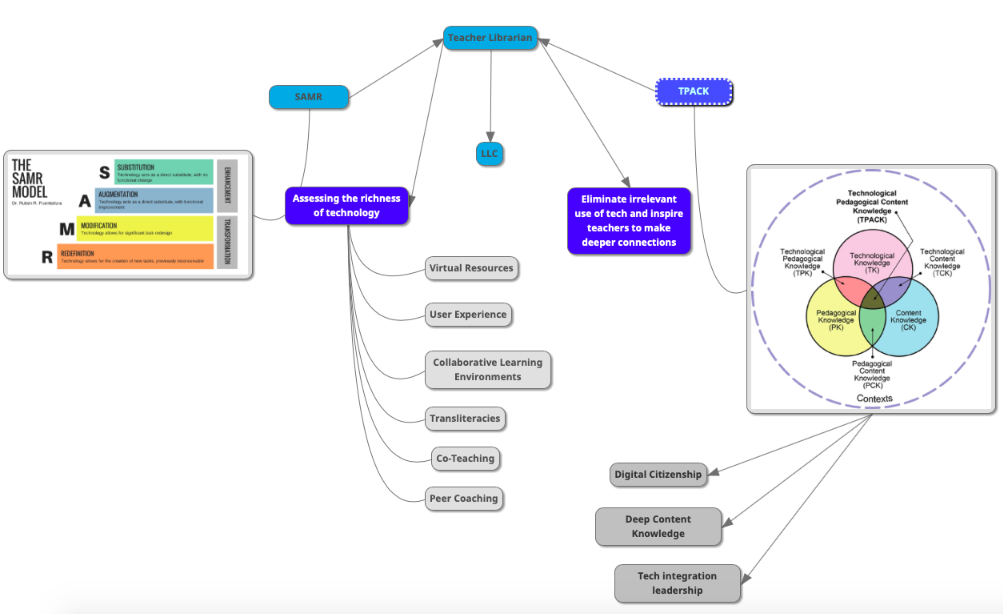
Questions:
References:
https://www.edutopia.org/article/powerful-model-understanding-good-tech-integration
https://sites.google.com/site/bythebrooksdesignforlearning/samr
© 2026 Learning in Place
Theme by Anders Noren — Up ↑
Recent Comments