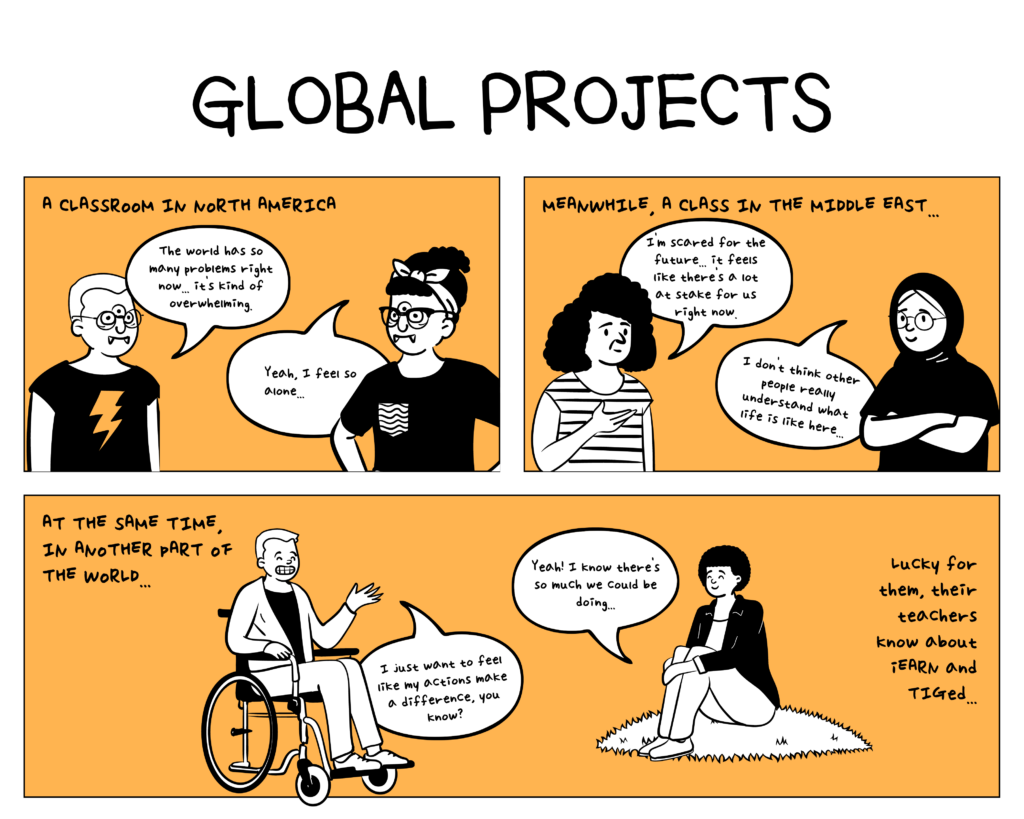
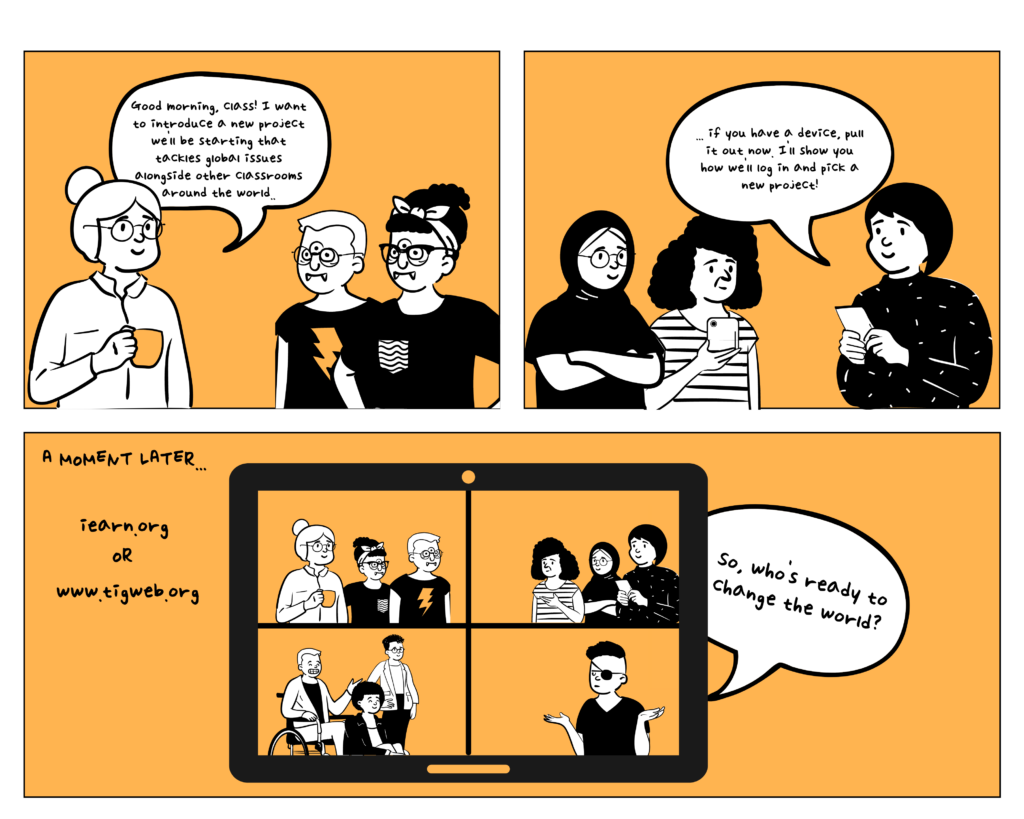
References:
TakingITGlobal for Educators: https://www.tigweb.org/tiged/
iEARN Collaboration Centre: https://iearn.org/collaboration
Place-based teaching and learning in SD61
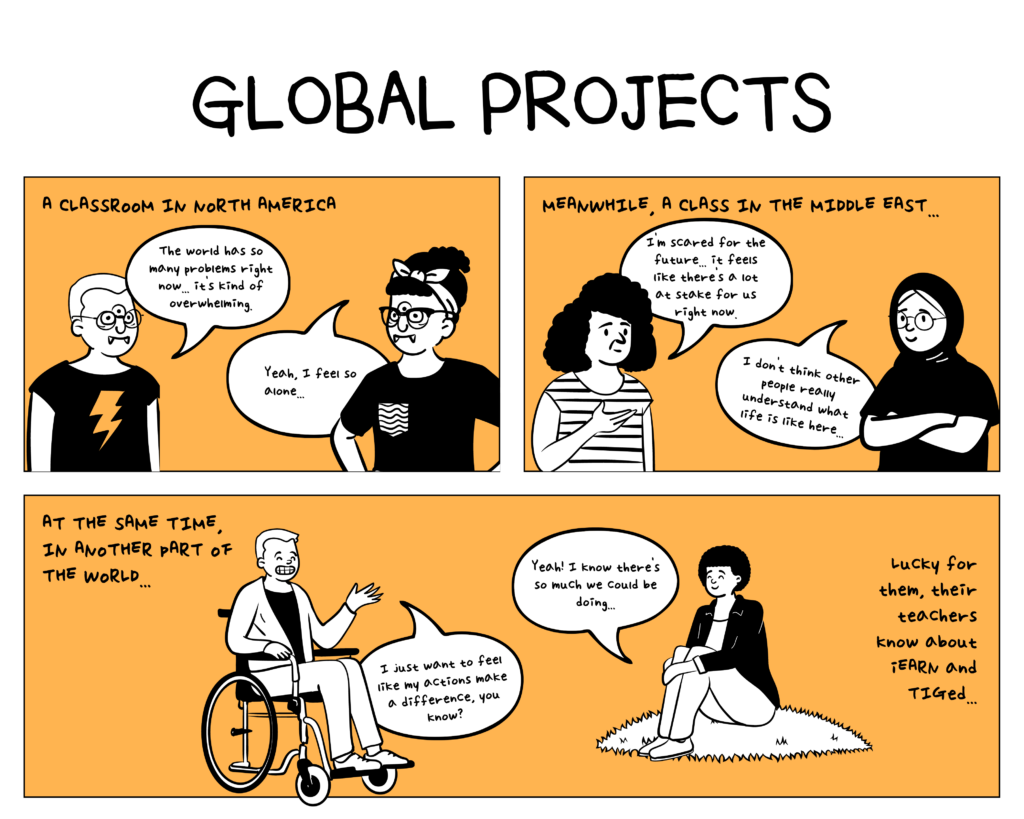
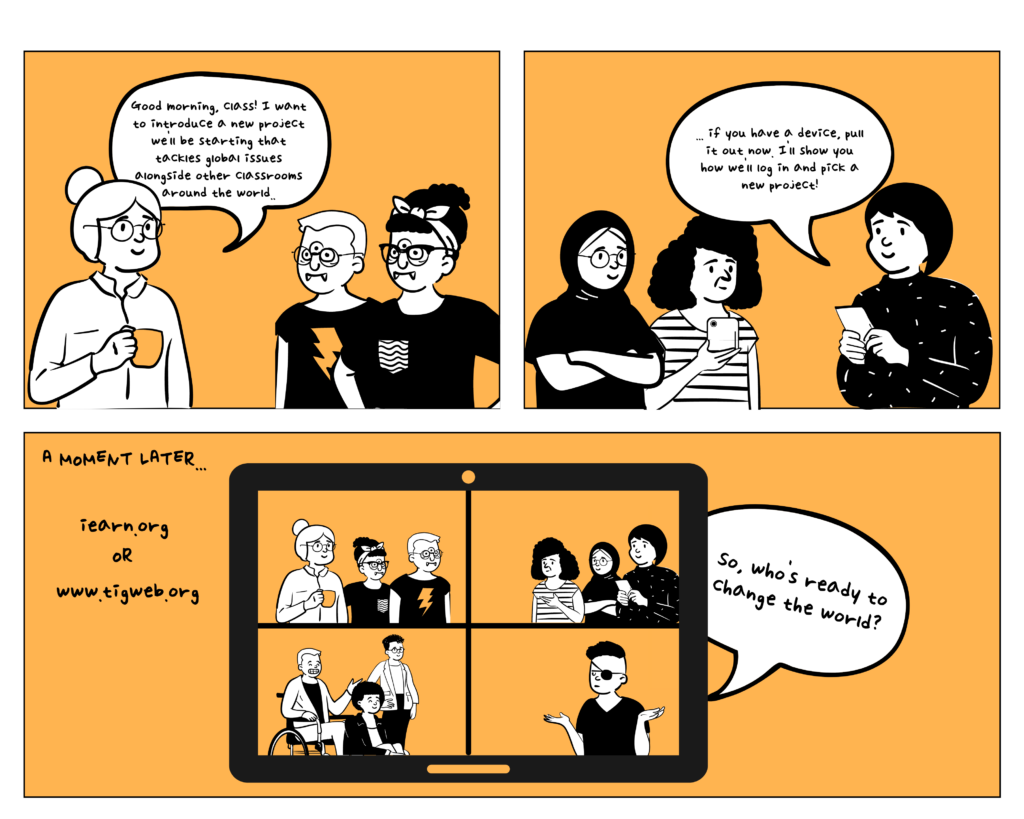
References:
TakingITGlobal for Educators: https://www.tigweb.org/tiged/
iEARN Collaboration Centre: https://iearn.org/collaboration
Building on my last entry about Computational Thinking (CT), I want to dive deeper into what it means to actually engage in CT as an active participant. In Yasmin B. Kafai’s article “From Computational Thinking to Computational Participation in K–12 Education” the term computational thinking is reframed to computational participation (CP) (2016). According to Kafai, CP involves “solving problems, designing systems, and understanding human behavior in the context of computing.“
What does that look like in today’s Elementary (K-5) schools?
Kafai speaks of the importance of relevant and authentic learning opportunities, where kids can engage in digital practices that are fun, interactive, and actually mean something to them in the context of their lives. According to Kafai, “programming is not an abstract discipline, but a way to “make” and “be” in the digital world.” In other words, programming can be the digital language of identity-making online.
As with all identity-making, this is not a solitary pursuit. This must happen in collaboration, interaction, and communication with others. We are social creatures and we thrive in learning situations that allow us to build upon and with the genius of others. From building from “scratch” or “remixing” an existing product, Kafai stresses that a key feature for 21st century learning is open knowledge sharing and innovation.
It might seem like CP is as simple as grouping kids together to work on a coding project, but Kafai cautions that CP comes with its own set of challenges. Kafai reminds that students aren’t “digital natives” and that, “to learn to code students must learn the technicalities of programming language and common algorithms, and the social practices of programming communities.“
Some ideas to build the foundational skills, communication, and processes to become a CP?
Granted, none of these ideas use tech. What they do is build the foundational skills for CT and CP.
Over to you:
How have you seen CP come alive in your school?
What have been some of the most successful (in terms of student participation, enjoyment, and learning) ways in which you have incorporated CP into your practice?
References:
Kafai, Yasmin B. “From Computational Thinking to Computational Participation in K-12 Education.” Communications of the ACM, vol. 59, no. 8, Aug. 2016, pp. 26–27. EBSCOhost, doi:10.1145/2955114.
Josh Darnit (2017). “Exact Instructions Challenge PB&J Classroom Friendly | Josh Darnit.” Retrieved on July 21, 2021 from: https://www.youtube.com/watch?v=FN2RM-CHkuI
LUMA Institute (ND). “Round Robin” from the Google Design Sprint Kit, last accessed July 21, 2021 from: https://designsprintkit.withgoogle.com/methodology/phase1-understand/round-robin
https://wodb.ca: a website dedicated to Which One Doesn’t Belong? With a nod to Christopher Danielson and his Which One Doesn’t Belong – A Shapes Book
Academic Search Databases

This poster on is aimed at secondary students, probably grades 11/12.
The QR codes are:
1. A link to Lambrick Park Secondary’s VLLC’s academic databases page (my school), and
2. A link to a video explaining scholarly vs. popular sources (produced by McMaster University libraries).
References:
Lambrick Park Library Learning Commons (n.d.). “Research Toolkit”. Accessed July 14, 2021. Lambrick Park Library Learning Commons. https://lambrickparklibrary.sd61.bc.ca/research-inquiry/research-toolkit/
McMaster Libraries (2016). “How Library Stuff Works: Scholarly vs. Popular Sources” (video). Accessed July 15, 2021.McMaster University Libraries. https://www.youtube.com/watch?v=Yv-e9ZvsbOA
Cloud Computing

Reference: Tanase, Mihai. (2010). Cloud Computing – How it all works. Accessed July 12, 2021. YouTube: https://youtu.be/TTNgV0O_oTg
Privacy

Reference: Shipp, Josh. (2012). Internet Safety Tips for Teens – Helpful AND Funny. Top Education Speaker Josh Shipp. Accessed July 16, 2021. YouTube: https://www.youtube.com/watch?v=Cnc4LaevRBw&ab_channel=TopEducationSpeakerJoshShipp
Reading a URL

References:
GCFLearnFree.org (2017). “Internet Tips: Understanding URLs” (video). GCF LearnFree.org.https://www.youtube.com/watch?v=5Jr-_Za5yQM&t=3s
GCFLearnFree.org (n.d.). “Understanding URLs” (article). Accessed July 15, 2021. GCFLearnFree.org.https://edu.gcfglobal.org/en/internet-tips/understanding-urls/1/
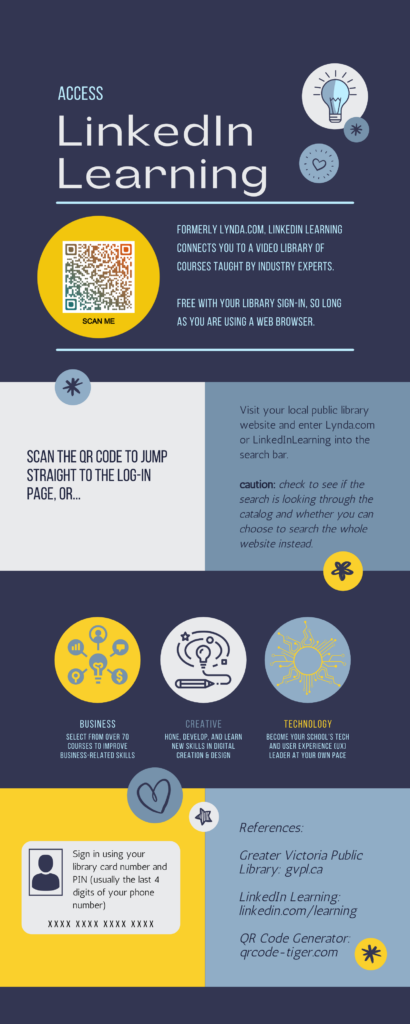
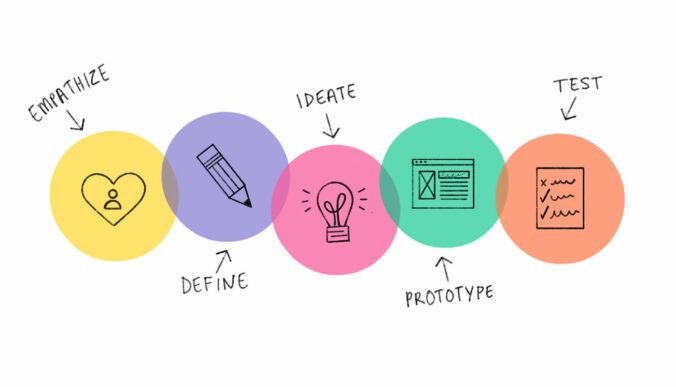
Problem: Teachers have not grown out of the traditional view of the library as a place to retrieve books.
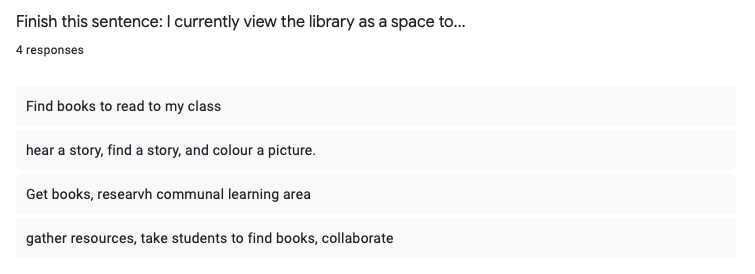
Reframe: Teachers with traditional views of the school library are underutilizing the space.
Developing relationships with teachers and administrators in order to reframe their existing understanding of the purpose of the library will help in the process of transforming school libraries into 21st century library learning commons (LLCs). Ample research supports that a LLC has direct correlations to improved student achievement and lifelong learning skills. (CSL, 2020)
Problem: Inflexible library scheduling prevents open access to resources like the Makerspace.
Currently, the library operates on a schedule, with classes rotating in as the TL covers prep times throughout the day. There are very few “open blocks” where students and teachers can informally use the space for pleasure reading, group work, teacher/TL collaboration, events, etc. The positioning of the Makerspace within the library also means that students and teachers are not able to access the materials whenever they need or want them.
Reframe 1: Inflexible scheduling prevents open access to library resources.
Changing the library scheduling from fixed to flexible (or “mixed”) has a proven positive effect on student achievement (Haycock, 2002), and may allow the library to become more accessible to the flexible and diverse needs of students, teachers, and classes. By integrating a flexible schedule, the library space can then be used as it is needed. It is important to develop strong relationships with classroom teachers, administrators, and students so that they know to use the library as a research tool, a collaborative space, and a safe zone for self-regulation (Needham, 2003).
Reframe 2: A fixed Makerspace is not always accessible, given library scheduling constraints.
There are certainly advantages to having a permanent Makerspace, especially when library scheduling is flexible and allows students access to the space whenever inspiration strikes. Creating a mobile Makerspace allows teachers to bring the cart to their own space, reduces some accessibility challenges, and can also be a solution in schools with limited library physical space and budget (Craddock, 2015) (YALSA, 2014).
Let’s Focus:
I am going to focus on designing a mobile makerspace, because I think this is a challenge that many schools face. My hope is that the solutions to this challenge can be implemented immediately so that schools can benefit from the skills and processes developed when engaged in the design thinking process.
Design Challenge
Design a mobile, or pop-up, Makerspace that fits your school library budget, facilitates students using the design thinking process, and can be easily carted from one classroom to another. Be sure to include a plan for tracking and replacing materials as they are used, as well as a booking schedule so that teachers can easily reserve the cart as needed.
References:
Craddock, I. L. (2015). Makers on the move: a mobile makerspace at a comprehensive public high school. Library Hi Tech, 33(4), 497–504. https://doi.org/10.1108/LHT-05-2015-0056
Canadian School Libraries (CSL). 2020. “Leading Learning: Standards of Practice for School Library Learning Commons in Canada.” Available: http://llsop.canadianschoollibraries.ca
Haycock, K. (2002). Flexible scheduling revisited. .(Brief Article). Teacher Librarian (Vancouver), 29(3), 6–.
Needham, J. (2003). From fixed to flexible: making the journey. Teacher Librarian (Vancouver), 30(5), 8–.
YALSA. (2014). Making in the Library Toolkit: Makerspace Resources Task Force (p. 8-9, 37).
© 2026 Learning in Place
Theme by Anders Noren — Up ↑
Recent Comments