Let’s be real. Technology is like a cat.
Just like a cat loves to sit on your keyboard when you’re in the middle of typing, technology seems to love to shut down right when you need it most (which is kind of always in this day and age).
In light of that, my fellow TL’s-in-training and I have put together a Padlet board of ideas and strategies for how your students could learn about and help others with technology troubleshooting in the library and beyond.

Link to the full Padlet here: https://padlet.com/ycjc1/4e6yjgnq64ygu3bo.
3 ideas from the Padlet that I’m excited to try in my own library or classroom one day:
- Train up Tech Guides amongst students as a leadership role.
- Use a Buddy System in class so that students can ask each other for help.
- Create How-To videos, yourself or as a class.
Hope these come in handy!
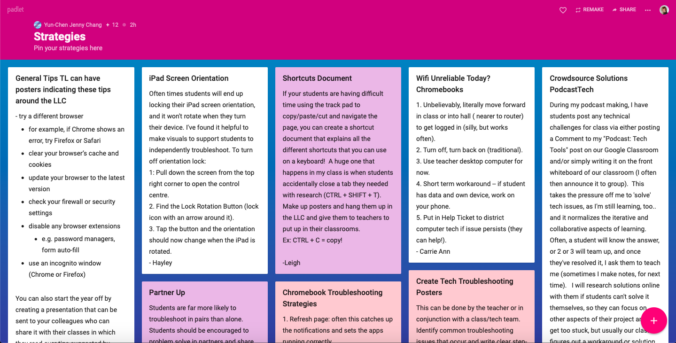
Hi Katrina,
I love your ideas! They can be so well done that you fill your school with techies! In the buddy system, how would you carry it out? Random pairings? Same partners every class? What if two friends want to be partners but both are strong with tech and should help others or both are weaker and need support?
For the how to videos, if you create them with your class would you use them from year to year or is it a project you do with them to get them used to troubleshooting then repeat with a new class next year?
Cole
Hi Cole,
I also wonder about pairings. I’d be curious to try a self-identifying system inspired by my recent vaccination/certain restaurant experiences; students can pop a green badge on if they are willing to help and feel confident in their ability to troubleshoot, red if they don’t want to be approached, and yellow if they need help. I would keep track of who picks which colour, and how successful/plentiful the interactions were (inc. how many times I was asked for help), then start to build up a rotating pairing system based on abilities & personalities. My end goal would be to release back to the self-identifying system, but with better relationships and increased abilities leading to more green badges and fewer red.
For How-To videos, I might make this an option for tech inquiry final projects in the first and second terms. I would rotate the How-To’s on the VLLC in our Tech Tools -> Troubleshooting section, with a bump to the homepage so they get lots of traffic. I might consider pinning really well-made and impactful ones, if I am granted student permission. I’d make sure they are all tagged so they can be easily searched if someone is needing a quick answer. What would you do?