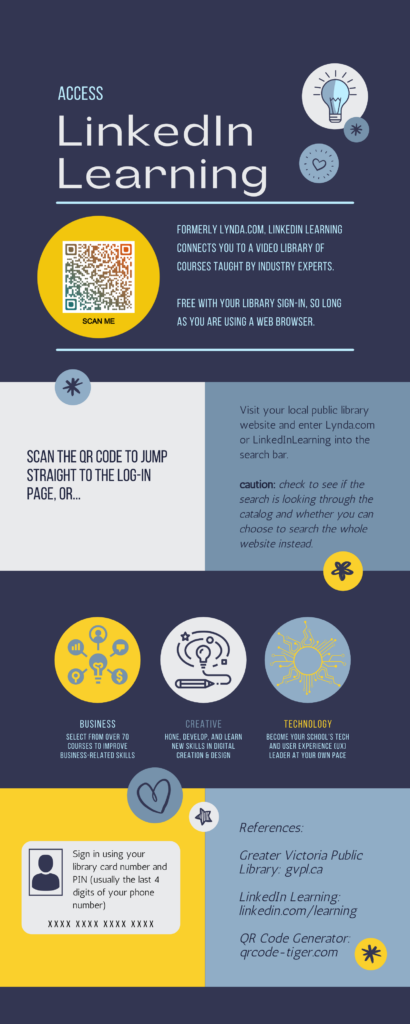
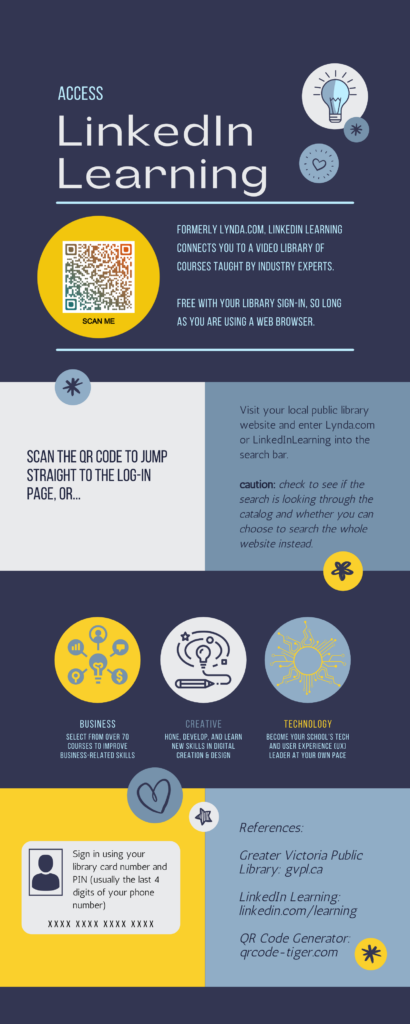
Place-based teaching and learning in SD61
Develop positive and supportive connections with students and colleagues, building professional learning networks
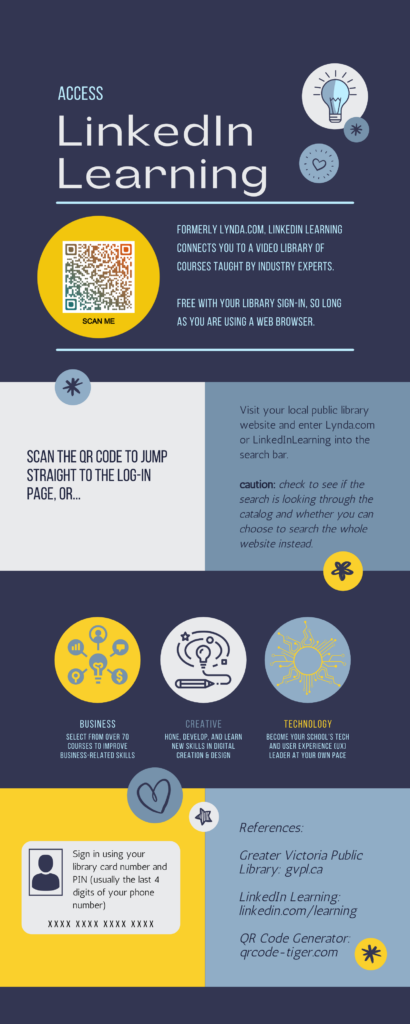

Questions for you:
Get the link to this Canva Infographic here. You may use this as a template and edit to suit your personal learning goals!
Ok, let’s take a look at some of the leading PLN community platforms:
So, it would seem as if ISTE has the most dedicated PLN platform. I wish I could dig through the discussion boards before having to pay the fee, so that I could see what topics have been covered. At the end of the day, I’m honestly most likely to start (and join) a focused PLN through Facebook, Instagram, Twitter, and Pinterest. That’s where I’m most active, where I’m comfortable, and where I know I can find the specific topics I’m looking for (for free) without barriers to access.
It’s Summer 2021 and I’m just kicking off my last two of five online courses towards a certificate in Teacher Librarianship (TL-ship) from Queen’s University. It’s been a journey of nearly no days off since January 2021, of forum posts and interviews with TLs in my district, of Boolean operators and graphic design, of networking and eagerly testing out the role as a Teacher-On-Call in SD61: Greater Victoria.
Along the way, I’ve discovered that this might be my dream job.
Now, I get a lot of sniggers when I say that to folks I meet. And I can understand why… close your eyes and conjure up a teacher librarian. What do you see? What are some words that come to mind to describe a librarian?
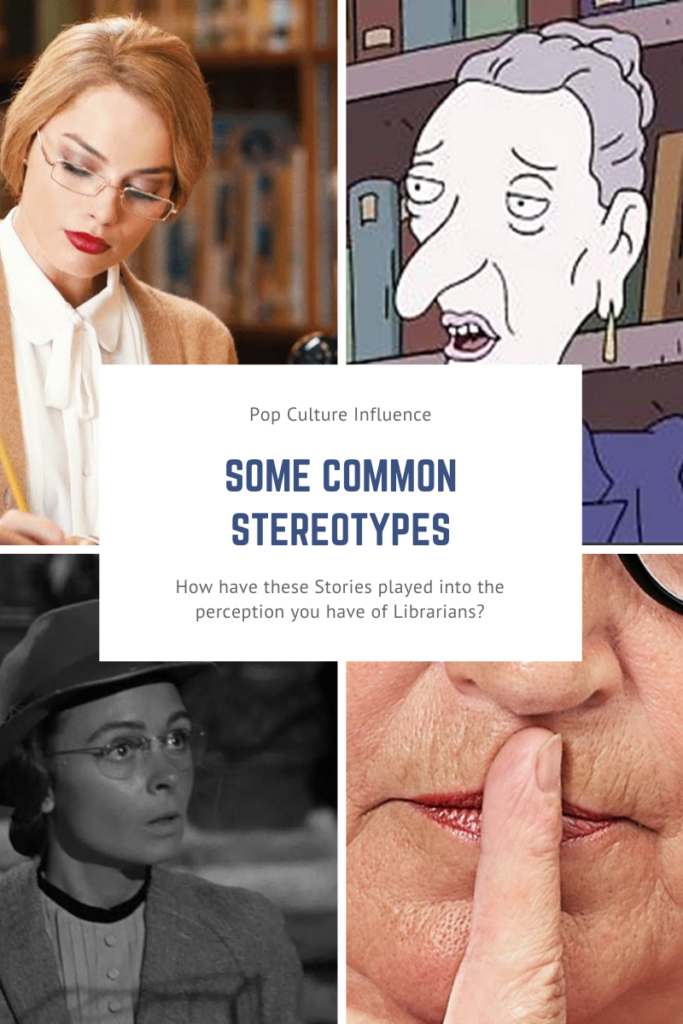
I’m happy to be joining the ranks of folks who are out to break those stereotypes and transform both the role of the School Library and perception towards Teacher Librarians into something more dynamic than the old scan-in-scan-out hat & trick. For starters, I’m exploring what it means to be the school’s tech lead. Teachers and students don’t just need books. They need digital resources, spaces to create digital artifacts, tools for exploring and playing with tech, and someone who has the savvy to troubleshoot and offer recommendations.
Basically, my job over the next couple of months is to play around with tech, pore over the curriculum, read lots of books, network with teachers, find and beta-test new curricular resources, prototype and build gizmos, and subscribe to librarianship resources…. aka, AWESOME! Yup, that’s 100% my idea of fun.
I’ll be testing things out and sharing my experiences and findings into the wide world. Let this be a sort of scientific journal of the journey into Teacher Librarianship.
© 2026 Learning in Place
Theme by Anders Noren — Up ↑
Recent Comments