If the pandemic of COVID-19 has taught us anything, it’s that our ability to digitally connect with others is far greater than previously imagined. As schools scrambled to go online and everyone began wishing they had purchased stocks in Zoom, we also realized that innovative ways to explore the world were right at our fingertips.
Even though borders are opening and in-person field trips will most likely be supported once again, there is still merit in having some virtual field trips up your sleeve. Why have just 3 annual field trips when you can have 20?
From famous museums to the industry locations of STEM professions, ecological reserves and aquariums, even meetings with authors and knowledge-keepers – there are a growing number of options to digitally connect with people and locations around the world.
I’ve got a few recommendations that I’ve used before and loved.
#1: Race Rocks Ecological Reserve
Located right in my hometown of Victoria, BC, on the territories of the Lək̓ʷəŋən-speaking Peoples (currently known as Esquimalt and Songhees Nations), the Race Rocks Ecological Reserve is home to a plethora of flora and fauna. While it’s great fun to take a boat trip out to the actual location, that’s also a big chunk of $$ that may not be accessible to all schools. Instead, load up their two live cams in the classroom, and see if you’re lucky enough to spot a whale! Archived footage also shows underwater scenes, including SCUBA divers, sea lions, and more.
Link: https://racerocks.ca/video-cameras/
#2: National Gallery of Canada
Explore timeless works of art, articles, and downloadable resources. Walk through the gallery, watch videos about specific works, see collection highlights and zoom in on features not usually seen by the naked eye. All from the comfort of your classroom.
Link: https://www.gallery.ca/virtual-ngc#tour-explore.
#3: BC Museum of Anthropology
Explore over 48,000 objects and use an interactive map to locate the items around the globe. Use their search feature to quickly locate an item, period, or people that you are curious about.
Link: http://collection-online.moa.ubc.ca
Hope you have fun exploring!
Over to you: What are your favourite virtual field trips links and locations?
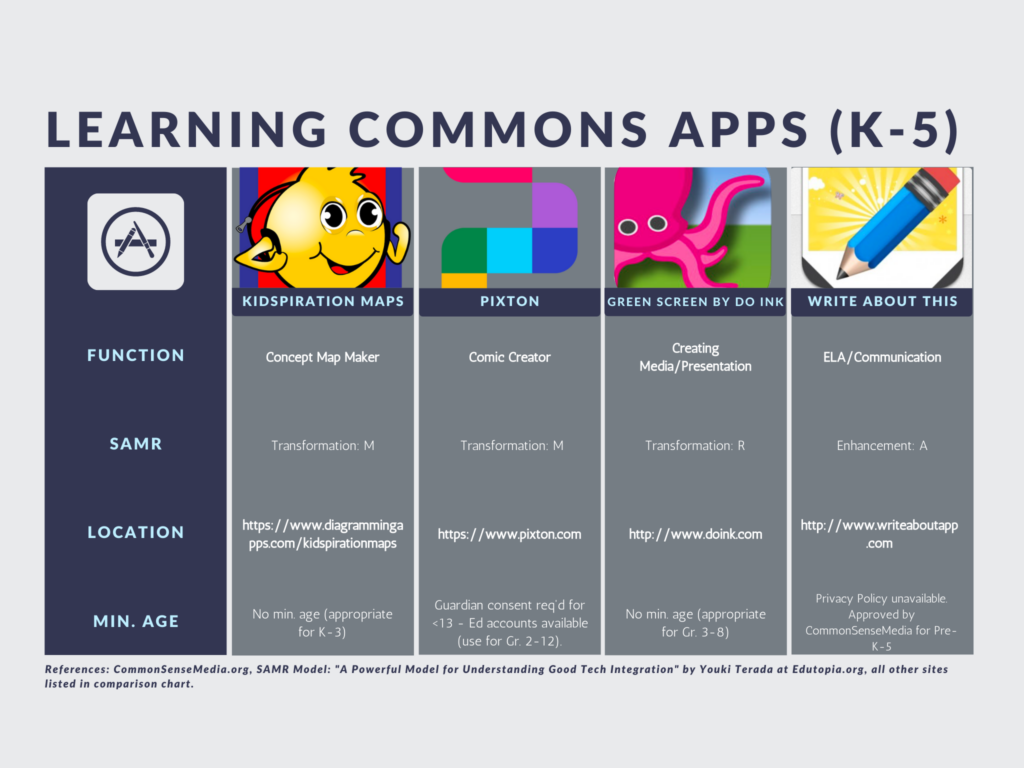
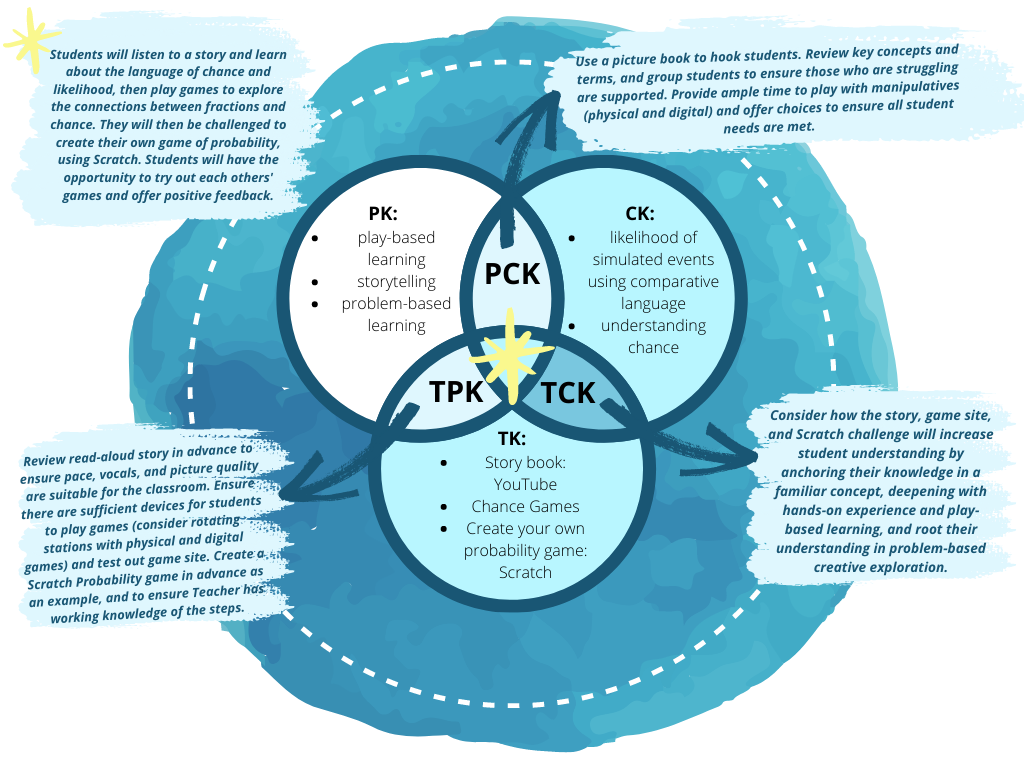
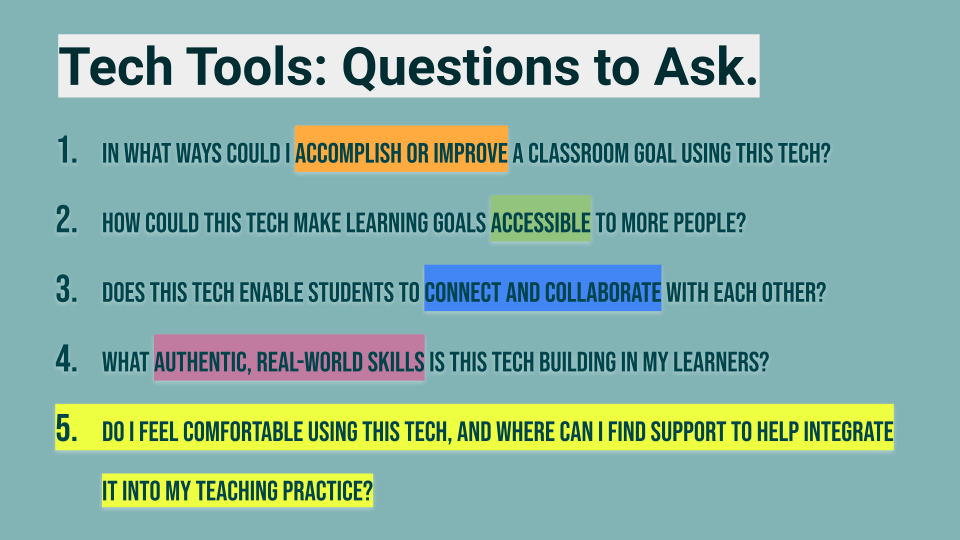
Recent Comments